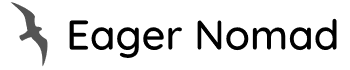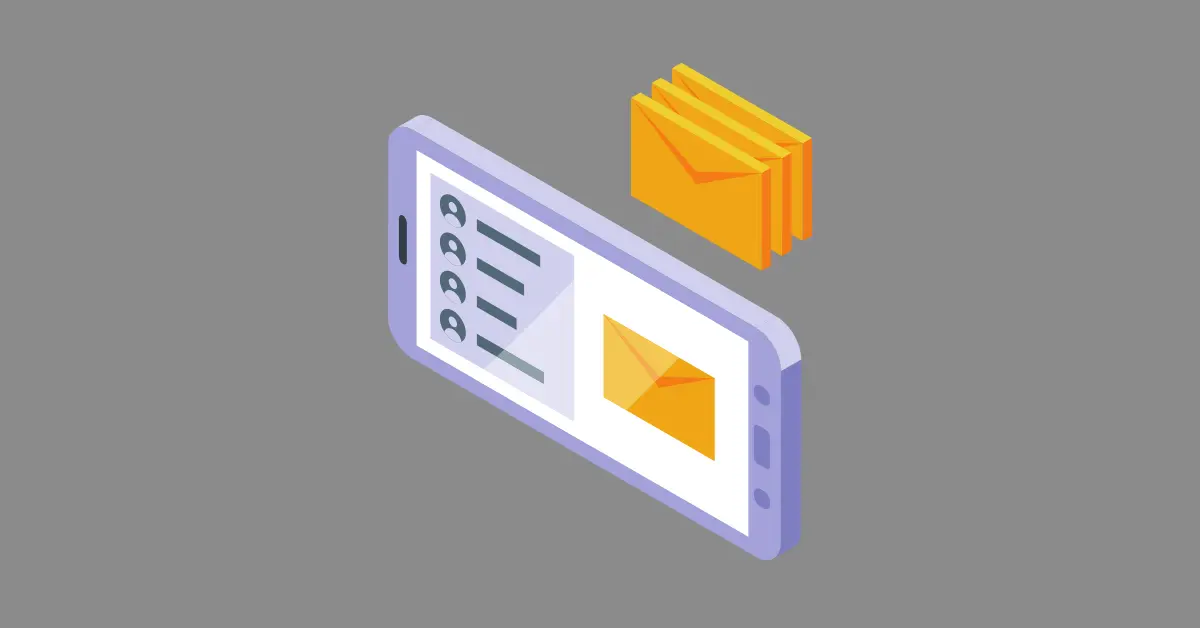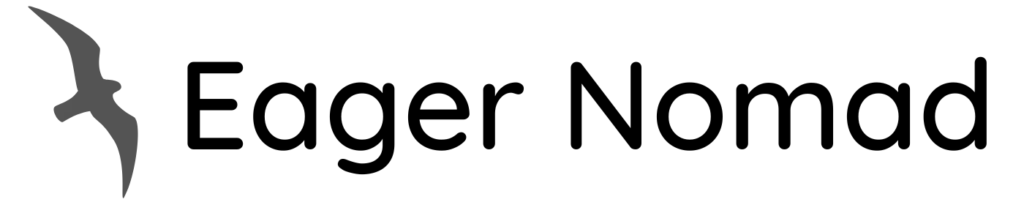This guide will cover the best virtual mailbox services for various groups. For instance, travelers, expatriates, digital nomads, and van dwellers.
I’ve been an expat for more than 5 years and felt it was time to find a service that could deal with my mail. Instead of relying on my parents. So I compiled all of the best virtual address services to help us make a decision.
Each point will cover where each product wins, its availability, pricing, and who they’re best for.
A virtual mailbox service gives you a physical mailing address to accept letters, documents, and packages. These services will then forward the mail to wherever you are staying. Whether it’s somewhere within the states or abroad.
Here’s what you should consider when shopping for a virtual mailbox:
- Avoid secret fees: pay attention to the price per mailing item or whether providers charge for multi-user login
- Remote management tools: determine whether you want to pay extra for features such as address book and calendar management
- How much mail you receive: figure out how much mail you usually receive, then find a plan that charges the least per mailing item
- Address location: ensure the mailing service provider offers an address at your desired location
- Customer service: ensure you can reach someone quickly
- Check deposit services: an obvious choice for someone who frequently receives checks
Your criteria for these services will depend on your needs. For instance, some will mind paying for check deposit services. While others won’t.
Important Points
- All virtual mailboxes will require a scan of 2 forms of identification to verify your identity (e.g., driver’s license).
- All services require you to fill out the USPS 1853 Form to authorize the provider to receive your mail.
- You must have form 1583 notarized.
- Security of your personal information will vary by provider.
- HIPAA compliance will vary.
Best Virtual Mail Services for Business & Personal Use
Here are the best digital mailbox services compared:
| Provider | Starting Price * | Best For |
|---|---|---|
| Anytime Mailbox | $5.99–$39.99+/mo. | Receiving many mailing items |
| PostScan Mail | $15–30/mo. | Customer service & U.S. digital nomads |
| Earth Class Mail | $19–$229/mo. | Mail security |
| VirtualPostMail | $20–$90/mo. | Address verification |
| US Global Mail | $9.95–$29.95/mo. | Secure facility (in 2 states) |
| Physical Address | $7.98–$26.98/mo. | Free registered agent |
* These prices don’t include sales tax or other fees.
The following sections will dive into each service’s wins, losses, and other information.
Top Digital Mail Services
Best Overall
1. PostScan Mail

- Doesn’t have discounts when buying annual plans.
- More customer service availability than other services.
- Low free scanned mailing item threshold
PostScan Mail is best for customer service availability and if you don’t receive many mailing items.
This plan won’t work for anyone who receives sensitive documents or who wants to integrate their virtual mailbox with third-party services.
Unlike other services, PostScan Mail has customer service available on the weekends (PST time zone). You won’t have to worry if you have any issues on weekends.
Unlike some providers.
And you can contact them by calling or through email. But there’s no live chat. For expats or nomads outside of the U.S., you may have difficulty reaching someone.
PostScan Mail doesn’t have discounts when buying annual plans.
Pros
- Offers a wide range of online mail management features including opening, scanning, & recycling of mail.
- Provides a dedicated mail scanning feature with spam filters & high-quality scans.
- Offers free 30-day storage for each piece of mail received & free cloud storage for active accounts.
Cons
- No free shredding
- Pricing varies by location, requiring users to study each location separately before choosing.
- Limited international presence compared to other virtual mailbox providers.
- Some mail processing facilities have a poor reputation in customer reviews for delaying mail and packages.
| Feature | Fee or Quantity |
|---|---|
| Business Address Pricing | NA |
| Personal Address Pricing | $15–$30/mo. |
| Check Deposit | NA |
| Recipients | 1, 3, & 6 |
| Secure Shredding | $1.00 (first 10 pages); $0.15 per additional page |
| Free Mail Items | 30, 60, & 120 |
| Price per additional | $0.50 per mailing item |
| Mail Scanning | 0, 10, & 20 free;$2.00 for up to 10 pages; $0.25 per additional item |
| Third-party Integrations | None |
| Mail Forwarding | $2.00 (first item) & $0.50 per additional item + shipping price |
| Mobile app | Android & iOS |
| Supported Carriers | USPS, UPS, FedEx, DHL, & Amazon |
| HIPAA Compliant | Yes [1] |
Here are all of the countries PostScan Mail offers mailboxes in:
| USA (43 states) | Taiwan | Ukraine |
| Northern Ireland | United Kingdom | Thailand |
| Switzerland | Slovakia | Singapore |
| Netherlands | Indonesia | Hong Kong |
| Grenada | Czech Republic | Canada |
| Belgium | Austria |
PostScan Mail currently has no promotions
Most Affordable
2. Anytime Mailbox

- 30-day money-back guarantee.
- No free mail shredding.
- Unlimited free mail recycling.
Anytime Mailbox works as an excellent plan for anyone who receives over 125 mail items per month. However, you’d need to pay over $600 a year for their unlimited mailing item plan.
It also offers flexible pricing for virtual addresses throughout many countries.
Their pricing range is overwhelming. So I’ll do the best I can to summarize their pricing.
This list would turn into a novel if I listed all the pricing, free mailing items, and other thresholds. You’ll want to explore their locations page and the pricing and features.
Because some locations and pricing tiers will include specific features. For instance, their California mailbox may not have the same features as a Washington address.
They have U.S. and U.K. customer support phone numbers, but don’t specify their available hours. So expats, travelers, and digital nomads with hours that overlap European hours have some hope.
But not if they need live chat support. While it’s rare to see a virtual mailbox provider offer chat rooms. Anytime Mailbox’s live chat is only available Monday–Friday, 6 am–12 am (PST).
You can get a refund within 30 days of subscribing to Anytime Mailbox. But only if you didn’t receive mail.
Anytime Mailbox will give you a small discount if you pay a year’s worth of your subscription in advance. Here’s an example. For a $14.99 monthly Silver plan, you could prepay a year and pay $164.99.
That saves you close to $15 a year.
Pros of Using Anytime Mailbox
- Wide range of physical addresses globally, providing flexibility for users.
- Cloud-based platform allowing users to view & manage their mail from anywhere in the world.
- Users can set their own pricing for their customers with service plans.
Cons of Using Anytime Mailbox
- The pricing tiers can be confusing as the fees are different for each location.
- Charges could quickly increase if users go over their allocated incoming mail quota.
- Features & services offered vary by location.
- Requires users to research the details of the plans offered at any address they are interested in.
| Feature | Fee or Quantity |
|---|---|
| Check Deposit | $3.00 per additional check |
| Recipients | Varies |
| Secure Shredding | $0.25 per additional item |
| Free Mail Items | Varies |
| Price per additional | $0.35 per additional item |
| Mail Scanning | $0.50 per additional item |
| Third-party Integrations | Not specified |
| Mobile App | Android & iOS |
| Mail Forwarding | $5.00 per item + shipping price |
| HIPAA Compliant | No |
Anytime Mailbox will provide addresses in 49 states and the following countries:
| Australia | Austria | Denmark | Czech Republic |
| Belgium | Bulgaria | France | Egypt |
| Canada | Caribbean | Hungary | Hong Kong |
| China | Costa Rica | Indonesia | India |
| Croatia | Cyprus | Ireland | Italy |
| Kenya | South Korea | Malaysia | Mauritius |
| Mexico | The Netherlands | Nigeria | Norway |
| Pakistan | The Philippines | Portugal | Romania |
| Singapore | Slovakia | South Africa | Spain |
| Sri Lanka | Sweden | Switzerland | Taiwan |
| Thailand | Ukraine | United Arab Emirates | Northern Ireland |
| United Kingdom |
Anytime Mailbox doesn’t currently have any coupon codes or promotions.
Best for Web Application Integration
3. Earth Class Mail

- They don’t have a money-back guarantee.
- Canceling your account will result in a $50 fee.
Earth Class Mail works best for anyone who wants U.S.-based addresses that receive many non-medical secure documents. It’s also better compared to competitors because of the many third-party integrations they offer.
Helpful for integrating your virtual mailbox into your existing software ecosystem.
I recommend looking into their detailed fees page to find the hidden costs of using Earth Class Mail. I appreciate their transparency.
They perform background checks on employees. It sounds nice, but will that actually protect your mail?
I found a worrying piece of copy on their website. When originally writing this piece, they were a Health Insurance Portability and Accountability Act (HIPAA)-compatible virtual mailbox. But it appears they removed their HIPAA-accordance claim earlier this year.
Before:
After:
I wouldn’t rely on this virtual mailbox for medical documents.
You can only contact their customer service via email, phone, or through your account’s “help” tab. You won’t find any help during their weekends, as their agents are only available Monday–Friday (Central time zone).
Pros of Using Earth Class Mail
- Free secured shredding
- They offer business plans
- Supervised document destruction
- Only screened employees can scan your mail
Cons of Using Earth Class Mail
- A pay-per-mailing item with the business plan
- Not the greatest fee structure
- Earth Class Mail offers at least 1 virtual address in every state
| Feature | Fee |
|---|---|
| Business Address Pricing | $139/mo. or $229/mo. |
| Personal Address Pricing | $19–$79 |
| Check Deposit | $39/mo. for 5 checks$2.00 per additional check |
| Recipients | 1–unlimited |
| Secure Shredding | Free |
| Free Mail Items | Up to 250 |
| Mail Scanning | $3.00–$4.00 per additional scan |
| Third-party Integrations | Google Drive, Dropbox, Xero, box, bill.com, & Quickbooks |
| Mobile App | Google Play Store & Apple App Store |
| Mail Forwarding | $1.00 per item + shipping + special packaging |
| HIPAA Compliant | No |
Here are the cities you can access:
- Wall Street, New York: $19.98/mo.
- Boise, Idaho: $7.98/mo.
- Dallas, Texas: $9.98/mo.
- Atlanta, Georgia: $9.98/mo.
- Orlando, Florida: $9.98/mo.
- Laguna Beach, California: $10.98/mo.
- Las Vegas, Nevada: $8.98/mo.
Earth Class Mail doesn’t have any promotions at the moment.
Best for Free Secure Shredding
4. Physical Address
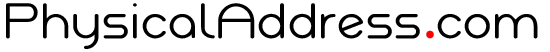
- Pay for your plan a year in advance, and you’ll get 20% off.
This plan works best for anyone who wants unlimited recipients and secure shredding. It’s also a nice option for small businesses or freelancers who want a free registered agent.
PhysicalAddress is the most affordable virtual mailbox for expats, van dwellers, and digital nomads. It offers many features at an affordable rate. You can also get a discount if you prepay your plan.
They don’t outsource their mailboxes or customer support. So you won’t have to worry about a random CRMA handling your personal information. However, after looking at their website, I’d worry about letting them deal with my documents.
Why?
Because they have a vague privacy policy [1]. And usually, websites have privacy policies at the bottom of every page. I had to navigate to a separate page to access PhysicalAddress’ privacy policy.
You can only access their customer service on weekdays (Pacific time zone) through email or phone.
PhysicalAddress lists EVERY feature each address includes. And they’re all the same. Couldn’t they have just said, “each plan includes the same features”?
Anyway:
They couldn’t take the time to implement a toggle that shows your savings. So I’ll do it for them.
Here’s an example. Pay for the Orlando, Florida plan a year in advance, and you’ll pay $95.80. If you were to pay for each month, you’d waste $119.76.
Pros of Using Physical Address
- Different membership plans cater to various needs.
- The software is user-friendly and easy to use.
- Integrates with many apps such as QuickBooks Online, Xero, Bill.com, Box, Google Drive, & others.
Cons of Using Physical Address
- No app
- There may be delays in mail processing.
- The service can be expensive compared to other virtual mailbox services.
| Feature | Fee or Quantity |
|---|---|
| Business Address Pricing | NA |
| Personal Address Pricing | $7.98–$26.98/mo. |
| Check Deposit | None |
| Recipients | Unlimited |
| Secure Shredding | Free |
| Free Mail Items | 30–200 |
| Price per additional | Not transparent |
| Mail Scanning | $0.20 per additional scan |
| Third-party Integrations | None |
| Mail Forwarding | Not transparent |
| HIPAA Compliant | No |
PhysicalAddress doesn’t have any promotions.
Best for Address Verification
5. VirtualPostMail

- VPM offers a 30-day money-back guarantee and doesn’t come with any setup fees.
VirtualPostMail (VPM) works best for anyone who needs proof of a real address. Having this information works best for anyone who wants to open an Amazon store, business bank account, or other merchant services.
VPM also has TruLease. TruLease costs are significantly more than the mailbox plans. You save a lot if you need an address to prove you’re staying at a particular place.
For instance, VPM will give you a lease agreement and phone verification. You could pay for a utility bill add-on for an additional verification form.
VPM doesn’t offer 24/7 support. So, you’re screwed if something happens on the weekend. Their support is only available during business days (PDT time zone). As for their contact methods, you can contact them via email, contact form, and phone.
On top of the verified address, you benefit from every feature included in the mailbox plans.
Pros of Using VirtualPostMail
- Offers a real US street address, providing a professional image for businesses.
- Provides a dedicated check deposit service, allowing checks to be deposited directly into a bank account of your choice.
- Offers free registered agent service for businesses, which is mandatory for LLCs and LPs.
Cons of Using VirtualPostMail
- Limited number of mail processing centers across the country, which can cause mail & package delays.
- Pricing is relatively high compared to competitors offering similar services.
- Lack of a dedicated mobile app, forcing users to access the service through a browser.
| Feature | Fee or Quantity |
|---|---|
| Business & Personal Address Pricing | $20–$90/mo. |
| TruLease Pricing | $100/mo. |
| Check Deposit | $10 per check |
| Recipients | 2–20 |
| Secure Shredding | Free |
| Free Mail Items | 25 or unlimited |
| Price Per Additional Mailing Item | $0.50 per item |
| Mail Scanning | $1.00 per page after free scans;$0.25 per additional page |
| Third-party Integrations | None |
| Mail Forwarding | Varies |
| HIPAA Compliant | Yes |
Virtual Post Mail offers virtual addresses in the following locations:
- Covina, California
- Henderson, Nevada
- Claymont, Delaware
- Brandon, Florida
VirtualPostMail doesn’t have any promotions at the moment.
Best for Check Deposits
6. US Global Mail

- All locations start at $9.95 monthly, except for California. That address starts at $14.95 a month.
- They offer a money-back guarantee.
- If you prepay your plan, you can save up to $5.00 monthly.
I don’t have much praise for this provider. And only included it as a last resort.
As with most of the virtual mailing services on this list, US Global Mail doesn’t have customer service available on the weekends (Central time zone). However, they offer an international and U.S. customer service phone number and a contact form to reach their support agents.
From my experience, their customer service was unresponsive.
While each plan offers unlimited free exterior mailing scans, none of their three plans give you free interior mail scanning. You’ll need to pay a flat fee for the mail item. Afterward, you have to pay a fee per page scanned.
US Global Mail is only good if you want a secure facility located in Texas or California.
Pros of Using US Global Mail
- Offers unlimited cloud storage.
- Provides free check deposit service.
- Includes free shredding of junk mail.
Cons of Using US Global Mail
- No mobile apps
- No free internal mail scanning
- Additional fees for interior document scans & mail forwarding
| Feature | Fee or Quantity |
|---|---|
| Business Address Pricing | $34.99/mo. |
| Personal Address Pricing | $14.99 or $19.99/mo. |
| Check Deposit | Free |
| Recipients | Up to 10 |
| Secure Shredding | Not transparent |
| Free Mail Items | Not transparent |
| Price Per Additional Mailing Item | Not transparent |
| Interior Mail Scanning | $3.00 + $0.50 per item |
| Third-party Integrations | None |
| Mail Forwarding | Not transparent |
| HIPAA Compliant | No |
US Global Mail has addresses in the following cities and states:
| City | State |
| Arizona | Phoenix & Scottsdale |
| California | Concord |
| Delaware | Claymont |
| Georgia | Atlanta |
| Texas | Houston |
| Illinois | Bannockburn & Chicago |
| Indiana | Jefferson |
| Kansas | Wichita |
| Kentucky | Louisville |
| Maryland | Baltimore |
| Florida | Miami Beach & Miami |
| Missouri | Farmington |
| Nevada | Las Vegas |
| New Mexico | New Rio Rancho |
| New York | New York City |
| North Carolina | Charlotte & Wilmington |
| Ohio | Hilliard |
| Oklahoma | Tulsa & Edmond |
| Pennsylvania | Bethel Park |
| Washington | Seattle |
| South Carolina | Fort Mill |
| Tennessee | Nolensville |
| Virginia | Spotsylvania |
| Washington DC | NA |
| Wisconsin | Jackson |
| Oregon | Bend |
US Global Mail doesn’t have any promotions at the moment.
How Does a Virtual Mailbox Work?
You will receive a street address for the mailing service provider’s network. Addresses these providers use is a registered Commercial Mail Receiving Agency (CMRA).
That means private businesses can receive mail on behalf of a third party.
Once the CMRA receives your mail, they will take a picture of it and send it to your inbox. From there, you have a couple of options:
- Forward your mail with newly paid postage
- Have the CMRA discard or shred your mail
I wrote a more in-depth guide that explains how these services work.
Virtual Mailbox Benefits
Benefits that come with using a virtual mailbox include:
- Improves Privacy: Your personal address doesn’t have to be publicly disclosed.
- Valuable for businesses that operate from home, maintaining a level of privacy.
- Global Accessibility: Access your mail from anywhere in the world.
- Convenient & ensures you don’t miss important documents or notifications.
- Mail Management: Virtual mailboxes allow for effective mail management, such as scanning, forwarding, & depositing checks.
- Can save time.
- Professionalism: Having a fixed, physical address can lend credibility & a sense of professionalism to your business.
- Important if you’re a small business or freelancer.
- Permanent Address: Moving to a new location, within the same country or internationally, doesn’t affect your mailing address.
- Offers continuity & eliminates the hassle of changing address on all official documents.
Explore more advantages that come with using these services here.
Virtual Mailbox Tips
Consider these tips before buying a virtual mailbox:
- Research Reliable Providers: Start your journey by researching reputable virtual mailbox services.
- Prioritize those with positive customer reviews, robust security measures, & proven reliability.
- Consider Your Mail Volume: Gauge the volume of mail you’ll be receiving.
- Different providers offer different plans; choose one that suits your mail volume.
- Understand Privacy Policies: Actively engage with the privacy policies of your potential providers.
- Seek clarity on how they handle, store, & dispose of your mail.
- Check International Accessibility: If you’re a traveler or running a global business, check for international accessibility.
- A good provider ensures you can access your mail anytime, anywhere.
- Look for Additional Features: Search for providers that offer more than just mail collection.
- Services like mail scanning, forwarding, shredding, or check depositing can add significant value to your subscription.
- Get a Physical Address, Not a P.O. Box: A P.O. Box won’t suit every requirement. Aim to secure a physical street address which can accept packages from all carriers.
- Confirm Legal Compliance: Make sure the virtual mailbox service complies with all legal requirements.
- Ensures your mail is handled ethically & prevents any possible legal complications in the future.
Use the buying guide in this guide to find more tips on finding great virtual mailboxes.
Who Should Consider a Virtual Mailbox?
A variety of individuals and groups could significantly benefit from the convenience and flexibility of virtual mailboxes.
Here’s why these services are an excellent choice for specific audiences:
- Long-term travelers: Ensures uninterrupted mail access, regardless of your globe-trotting itinerary.
- Online businesses: Streamlines document handling, promoting efficiency in your operations.
- Digital nomads: Provides a stable mailing address, despite your ever-changing physical locations.
- Vanlifers & RVers: Allows for important mail reception, even while you’re on the move.
- Expats: Delivers a solution to forward critical documents to your current residency abroad.
Each of these audiences has unique needs and lifestyles. A virtual mailbox offers practical solutions, keeping their lives hassle-free and well-organized.
How to set up Mail Forwarding
To get your new virtual mailbox up and running, you must complete USPS Form 1583. To make it official, have an authorized party notarize the form before mailing it in. You can use a service like NotaryCam to notarize your service outside the U.S.
Where to Pick up Your Forwarded Mail
Now that you’ve set up mail forwarding, it’s time to locate where you can conveniently pick up your mail.
Let’s explore some options:
- Hotels: When you’re traveling, hotels can come to the rescue for your mail needs.
- Some hotels allow guests to collect mail, but the availability of this service is not universal.
- Coworking Spaces: Many have reception areas that can handle incoming mail, making it an excellent choice for freelancers, remote workers, or startups.
- This service might require a membership, which could come with extra costs.
- Local Post Offices: They’re reliable and widespread, making them an accessible option for many people.
- They have limited operating hours, which could make picking up mail less convenient if you work traditional business hours.
- FedEx, UPS, DHL: Courier services such as FedEx, UPS, & DHL offer mail holding and pick-up services at their local stores.
- These services might come with extra fees, & the available services can vary by location.
Choosing the best place to pick up your mail depends on your personal needs and circumstances. Take into account factors such as your location, schedule, and the nature of the mail you’re expecting to receive.
FAQs for Virtual Mailboxes
The following will answer some of the most commonly asked questions about virtual address services.
Are Virtual Mailboxes Safe?
A virtual mailbox service is safe. It gives you complete control over your mail.
Are Virtual Mailboxes Legal?
Virtual mailboxes are legal. Virtual address services are registered Commercial Mail Receiving Agencies (CMRA) with the United States Postal Service (USPS).
Can I Use a Virtual Address for My LLC?
Virtual addresses are real physical addresses, and you can register any business at that location.
When do you Need a Virtual Mailbox?
You need a virtual mailbox when traveling frequently, living abroad, managing an online business, or if you lack a stable physical mailing address.