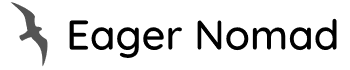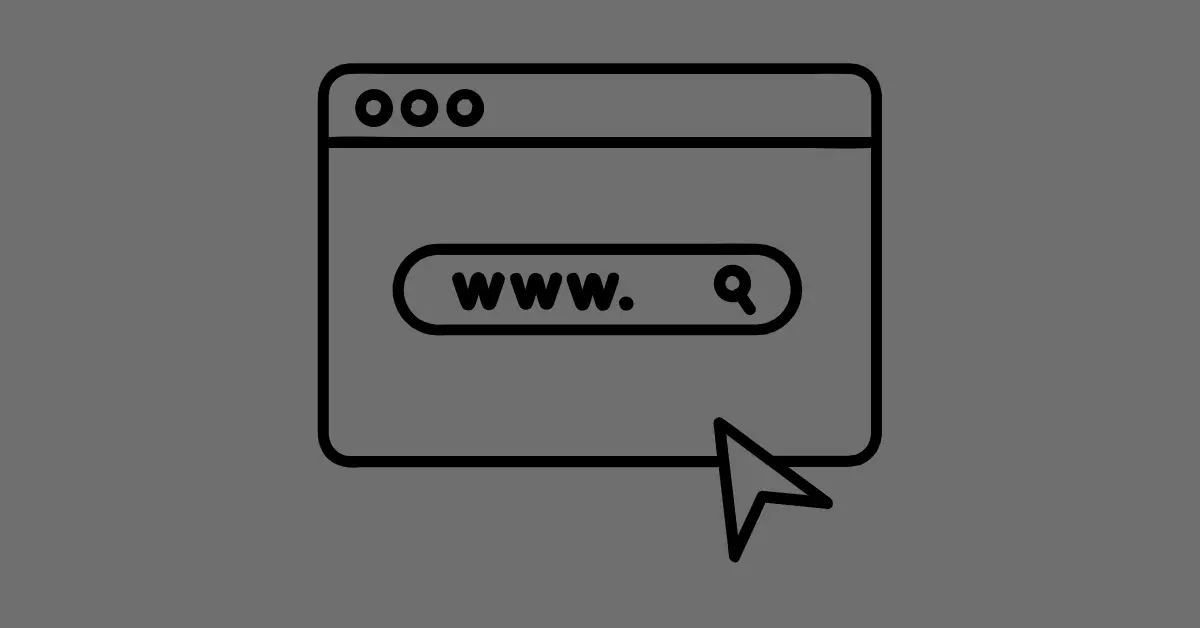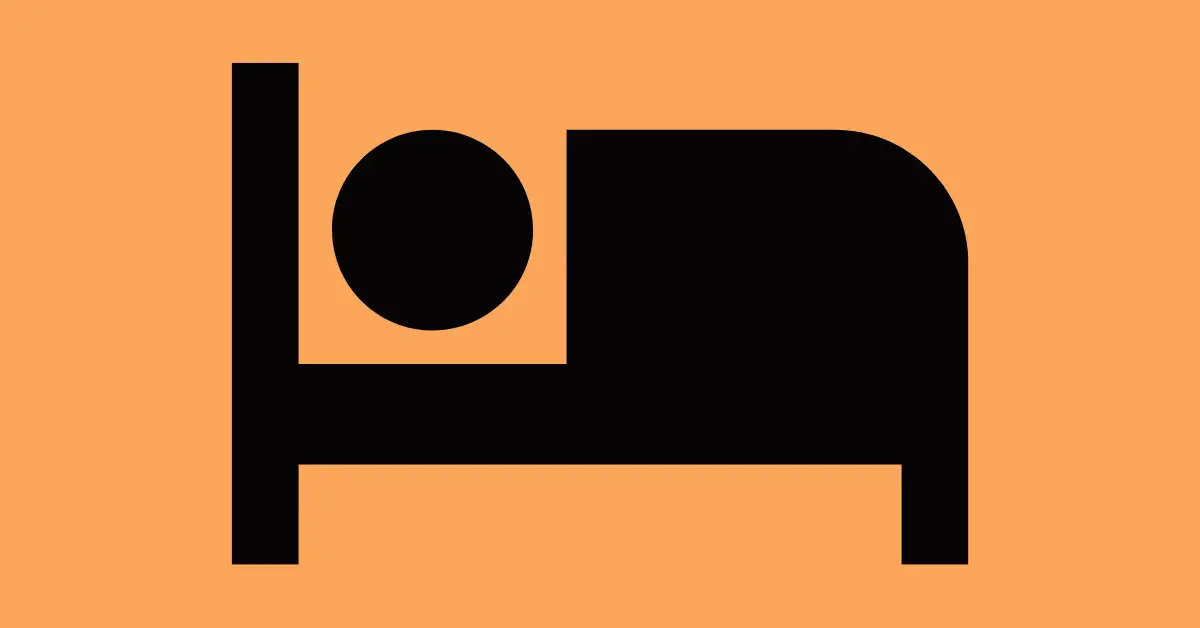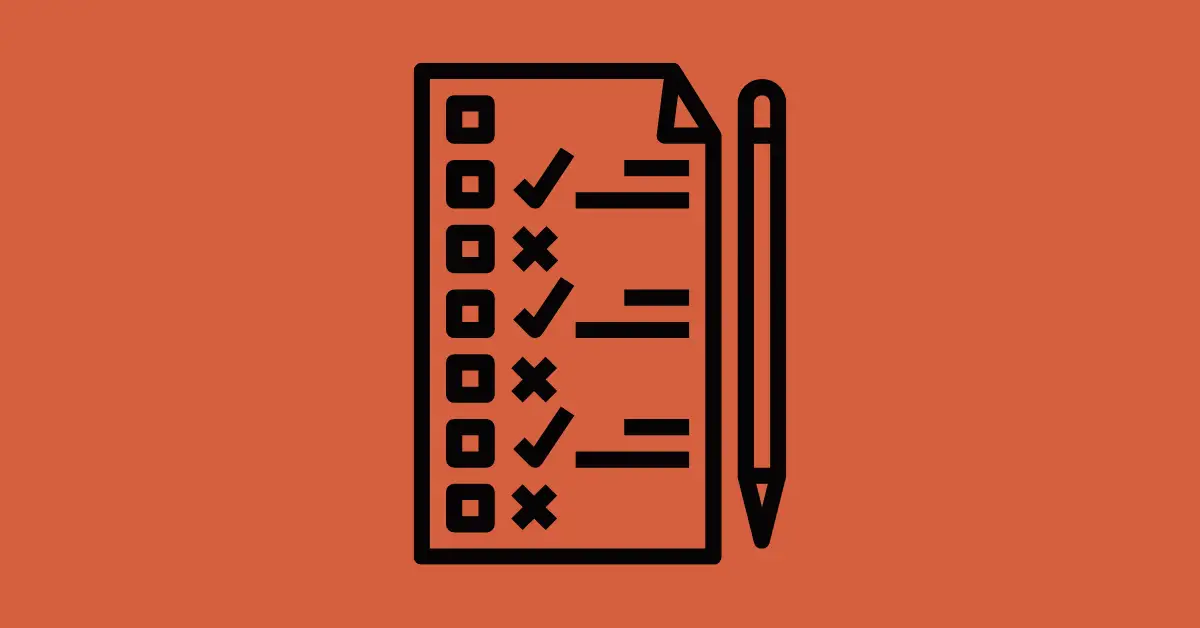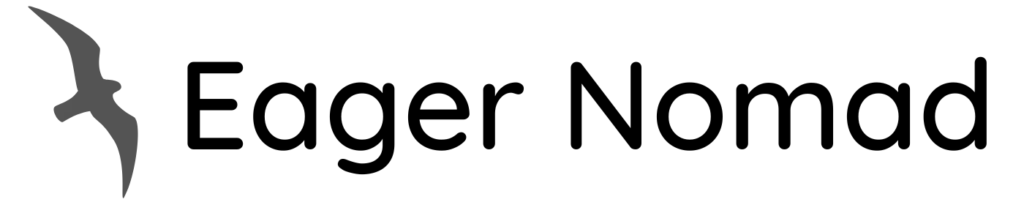A portable Wi-Fi hotspot is a pocket-sized router that runs off of cellular towers to give you data while you’re abroad.
As a remote worker, I want to find the best solution to give me internet access while I’m mobile. Which led me to portable Wi-Fi hotspot devices. I compiled a bunch of information to help us understand how they work.
Summary
- Pocket Wi-Fi is a device that allows someone to transmit internet to multiple devices while traveling.
- It’s only worth getting if you need to use internet on multiple devices.
- These devices offer more browsing privacy while traveling.
What Is Pocket Wi-Fi?
Pocket Wi-Fi, Mobile Wireless Fidelity (MiFi), or travel Wi-Fi are portable routers that convert telecommunication signals into Wi-Fi.
It gives travelers, digital nomads, and remote workers a means to broadcast wireless signals to multiple devices while on the move.
Pocket Wi-Fi features
Common features you’ll find with portable travel routers include:
| Built-in battery | Supports multiple device connections | Join networks & share connection with other devices |
| Tether LAN connections | Eliminates data roaming fees | Private internet connection |
| Automatically turn on/off device |
How Portable Wi-Fi Works
Portable Wi-Fi devices utilize 5G or 4G LTE networks and convert those signals to Wi-Fi signals. From there, the device will create a Service Set Identifier (SSID) that nearby devices can connect to.
The number of devices and the wireless signal radius your device supports will vary by hardware and provider. Consider this when buying a device.
How Do I Use Portable Wi-Fi?
In most circumstances, you receive your travel wireless router, turn it on, plug in the SIM card, and log in to the hardware’s network with your devices. Portable Wi-Fi providers will likely have apps that give you access to Wi-Fi information configuration.
However, these will vary by provider.
If a pocket wireless router includes an Ethernet port, connect the hardware to a device using an Ethernet cable. It’s plug-and-play. Thus, you shouldn’t need configuration.
Check out whether it’s worth getting a portable Wi-Fi router.
Who Should Use Portable Wireless Routers?
Travel Wi-Fi routers work best for anyone who wants to browse the internet, read and send emails (without attaching files), and light online gaming.
Don’t use pocket Wi-Fi for social media, online streaming, gaming, and listening to music. I’m going to use MUAMA Ryoko’s provided data as an example. They give you 500 MB of data when getting your device.
Here are online activities 500 MB of data will allow [1]:
- 41 hours of online gaming; or
- 98 social media posts w/ photos; or
- 30 hours of web browsing
500 MB won’t give you enough data to stream an hour of 480p SD video. I wouldn’t use travel Wi-Fi to play background music while working. You’d need to log into a public Wi-Fi network and do this.
With the above example in mind, say you want to write whatever in Google Docs documents. I recommend making those files available offline before connecting to your travel Wi-Fi. It’ll help conserve data.
Finding a provider that offers unlimited data for “$X” a month would make my above point invalid. So search for that if possible.
Let’s compare these devices’ benefits.
Benefits of Portable Wi-Fi
Here are the benefits of using travel Wi-Fi. These include people who they’ll work best for:
| Benefit | Best For |
|---|---|
| Helps conserve phone battery | Not wasting phone data & battery life |
| No need to buy unlocked phones | Anyone not wanting to research new phones |
| Private wireless connection | Browsing privacy |
Portable Wi-Fi boxes only work well if you need an emergency means to perform research for content you’re creating. Or for checking important emails.
At that point, why not do so with your phone?
They also give you more privacy when working in a public place. Instead of relying on a virtual private network (VPN) and a public DNS resolver.
I recommend the latter 2 options, though. It’s what I do. I use Surfshark VPN and Cloudflare 1.1.1.1. Both offer a decent amount of protection when combined with decent cyber security hygiene.
By “cyber security hygiene,” I refer to not logging into sensitive websites when you’re away from a secure network. And using a password manager in tandem with U2F or TOTP two-factor authentication.
If you still want a travel internet box, let’s explore some of the best, or most popular, options.
Best Portable Wi-Fi Routers
Some of the best pocket Wi-Fi boxes include:
| Portable Wi-Fi | * Hardware Cost | Data Price | Max. DL Speeds | Data Included | Best For |
|---|---|---|---|---|---|
| MUAMA Ryoko | $89 | NA | 150 Mbps | 500 MB | Checking urgent emails |
| Skyroam Solis Lite | $99.99 | $9.00–$99 | 4.75–40 Mbps | 1.0 GB–Unlimited | – 480p video streaming – Social media – Messaging apps |
| Nighthawk M1 4G LTE Mobile Router | $399.99 | $70/mo.+ | 8.0–35 Mbps | Unlimited | Checking urgent emails |
| GL-MT1300 by Beryl | $90.99 | NA | NA | NA | Online security |
* These prices don’t include sales tax and other fees. These will vary by provider and billing address.
MUAMA Ryoko is a popular portable Wi-Fi box. But I don’t see much appeal. They’re not transparent with their pricing after using the 500 MB of data. A bit sketchy.
500 MB of data only works if you need to check urgent emails or browse primarily text-based websites. When considering video- and text-based ads, you’ll likely burn through your data quicker than expected.
Or if your devices have background updates enabled. Because that uses bandwidth as well.
To have more flexibility with your data, I recommend Skyroam’s Solis Lite plus their data plans. They’re competitively priced and offered in more than 135 countries. Choose unlimited data (with a 20 GB soft data cap) or a 1.0 GB plan.
A 20 GB soft data cap isn’t too bad, though. Considering you stick to using 480p SD videos and disable automatic device updates.
It would allow you to do the following [2]:
- 20 hours worth of 480p video calling
- Over 600 hours of gaming online
- Stream 10 hours of 480p video
- Listen to more than 200 hours of music (audio-only)
A soft data cap doesn’t mean you’ll lose access to your data. Or have to pay data overage fees. You’ll have slower internet, though. Skyroam doesn’t specify what speeds you’ll have once throttled.
These likely vary by region.
Next device.
I threw the Nighthawk router here as an option, not a recommendation. It’s unlocked only for AT&T and T-Mobile international plans. Both providers charge an arm and a leg for their data plans.
The GL MT1300 router Beryl offers provides the best features of any travel router I’ve seen. It supports data speeds up to 400 Mbps, can connect to 40 devices at once, and include WireGuard and OpenVPN encryption.
Plus, it has USB-C connectivity. A huge perk. But you’ll need to purchase a separate data plan and a 4G or 5G dongle to use mobile data on this device.
As this many primarily use this device as a Wi-Fi repeater to create private networks in hotel rooms or other public places.
Looking for an international SIM card recommendation? I recommend Google Fi’s $65 Unlimited Plus plan if you’re outside the US. I’ve used it, and it works well. Despite the “unideal” customer service.
It has a 50 GB soft data cap, allows unlimited hotspot tethering, offers data in more than 200 countries, and doesn’t require a contract.
Learn how to shop for the best travel Wi-Fi router.
How Do I Select a Portable Wi-Fi Device?
Consider these factors when shopping for a portable Wi-Fi device:
- Device battery life: ensure your hardware won’t shut down when needed most
- Pre-paid data pricing: compare pricing for data once you pass your data limit
- Data coverage: ensure the provider offers 4G LTE coverage in the country/city you’re visiting
- Features: pick & choose based on your preferences
For some reason, many pocket wireless routers I’ve seen don’t support USB-C charging. Which means it’ll take much longer to get them to full battery. I suggest trying to find routers with this addition.
It’ll make charging your device go a lot quicker.
FAQs
Read on to find commonly asked questions about travel Wi-Fi routers.
Do You Have to Pay Monthly for Portable Wi-Fi?
Whether you have to pay a monthly fee for portable Wi-Fi depends on the provider. Some providers will charge a flat fee and a monthly fee for their data afterward.
Does Portable Wi-Fi Work Everywhere?
Portable Wi-Fi will work wherever the provider offers coverage. Ensure you check what countries the router works in before buying.
Do You Need a SIM Card for Portable Wi-Fi?
Portable routers do require a SIM card. Whether it supports Nano, Micro, or Standard SIM cards will vary by provider.