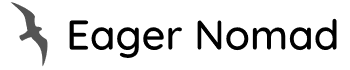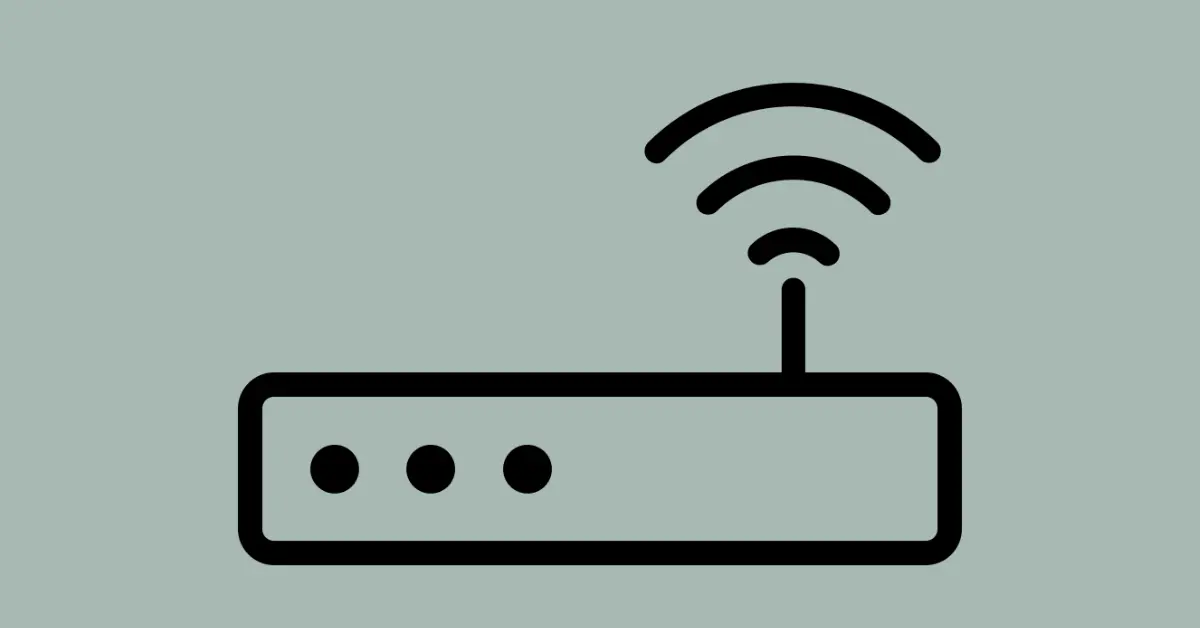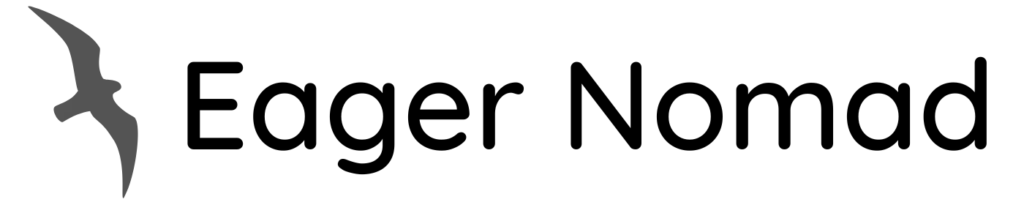Internet options for digital nomads include free public Wi-Fi, mobile hotspots, SIM cards, and more. Keep reading to find the best option.
As someone who scrounged for internet access abroad, I want to help you avoid similar suffering. That led me to build this guide.
Summary
- Local SIM cards are the best form of internet for digital nomads.
- Free Wi-Fi is the best alternative, but more dangerous.
- Digital nomads will want 115+ Mbps; depending on your career.
What is a Good Internet Speed for Digital Nomads?
Internet speeds you’ll need will depend on your career. Video editors need 115+ Mbps, for instance [1]. Writers, website owners, and other careers that don’t frequently upload massive files will need 20-50 Mbps.
For a single device.
Let’s see some examples of online tasks digital nomads would perform and the download speeds they’d need to accommodate them [2]:
| Task | Download Speed Required |
|---|---|
| Streaming music on Spotify | 0.32–0.64 Mbps |
| Watching 1080p YouTube videos | 5.0 Mbps |
| Watching 1080p Netflix videos | 5.0 Mbps |
| Online gaming (PC & mobile) | 3.0 Mbps |
| Checking emails | 1.0 Mbps |
| Google Voice calls | 50 kbps |
| Slack video call | 2.0 Mbps |
| Online browsing | 3.0 Mbps |
I didn’t include upload speeds. It’s much more challenging to accommodate upload speed needs since I’m not talking about home internet connections. Many hotspot providers and public Wi-Fi networks don’t provide the highest speeds.
And you won’t need to worry about upload speeds. Unless you’re video chatting and sending files.
Online gaming and video calls will require you to have under 100 ping (latency). This measurement determines your lag time during your call or game.
Internet Options for Digital Nomads: Staying Connected on the Go
Here are all the internet connectivity options you’ll have as a digital nomad:
- Public Wi-Fi
- Mobile hotspots
- Satellite internet
- International roaming
- Local SIM cards
Let’s learn more about these options.
1. Making the Most of Free Public Wi-Fi
Using public Wi-Fi offers many benefits. First, it’s often free, saving you money on data costs. Second, it’s widely available in coffee shops, libraries, and parks, so you’ll rarely be without internet access. Third, it allows you to discover new local spots and interact with other remote workers.
I frequently use public Wi-Fi and find it a valuable resource for staying connected while traveling.
However;
Take security precautions, such as using a VPN, to keep your data safe.
Where to Find Public Wi-Fi
Here are a bunch of places to look for public Wi-Fi:
- Local libraries
- Coffee shops with free Wi-Fi signs
- Fast food chains known for free Wi-Fi
- Public parks with Wi-Fi hotspots
- Shopping malls
- Hotels & hostels for free Wi-Fi areas
- Co-working spaces
- Public transportation hubs like train stations
- Museums with free Wi-Fi for visitors
- Universities & colleges with guest access
- Marinas with Wi-Fi for boaters & guests
- Free events with Wi-Fi access provided
- Explore city-wide free Wi-Fi offered by some governments
- Community centers
Use a Wi-Fi map app if you can’t find Wi-Fi in these spots. One of the best apps on iOS and Android is WiFi Map. Or use the Facebook app by navigating through these features:
Settings & privacy > Find Wi-Fi
A map will appear that’ll show you businesses that offer free Wi-Fi.
Of course, there’s a downside to public Wi-Fi. It leaves you vulnerable to hackers.
Hackers often target public Wi-Fi users and have crafty ways to do so. One method is creating fake Wi-Fi networks, which trick users into connecting. Once connected, the hacker sees all their data.
Another tactic is called a “man-in-the-middle” attack. In this case, hackers intercept the data sent between users and websites, gaining access to personal information.
Don’t leave yourself exposed. Learn some ways to protect yourself online.
How to Protect Yourself on Public Wi-Fi
You’ll need to put on protection when using free Wi-Fi. To keep yourself safe, follow these tips:
- Use a virtual private network (VPN) for secure browsing.
- Avoid entering sensitive info on public Wi-Fi.
- For instance, don’t log in to online banking sites.
- Keep your devices updated with the latest security patches.
- Turn off file sharing & network discovery options.
- Enable your firewall to block unwanted connections.
- Stick to HTTPS websites for encrypted data transmission.
- Disconnect from Wi-Fi when not in use.
- Use two-factor authentication for online accounts.
- Most websites should offer time-based one-time password (TOTP):
- Enable this & use apps like Aegis or Google Authenticator to manage your TOTP codes.
- If possible, use physical security keys like YubiKey.
- Most websites should offer time-based one-time password (TOTP):
- Invest in a portable router that’ll allow you to create a private connection.
Let’s talk about the last point. I got the GL-MT300N-V2 Mini Smart Router (Mango), which I use when going to coffee shops or traveling abroad. Since it’s cheaper and easier to carry.
I then use the Beryl (GL-MT1300) when visiting hotels and want something that’ll support faster internet speeds for streaming online videos.
Both routers allow you to transform them into repeaters. Here’s an example. You log into an internet service set identifier (SSID) called Lucrative8 and it’s a public network. Set one of the routers I mentioned to repeater mode then you’ll have created a bubble for yourself.
That way, no one can attack your devices.
Read the public Wi-Fi’s Terms of Service if they have one. It may specify that such actions are forbidden. And at that point, I don’t endorse my idea.
2. Mobile Hotspot: A Reliable Internet Access Solution
- Portability: Mobile hotspots allow internet access on the go, offering flexibility.
- No installation: No need for setup or installation like traditional internet services.
- Shareable: Connect multiple devices to a single hotspot, making it convenient.
- Coverage: Access the internet in areas without Wi-Fi or fixed broadband.
- Data limits: Mobile hotspot plans often come with data caps or throttling.
- Speed: Mobile hotspots may provide slower speeds compared to wired connections.
- Battery life: Using your phone as a hotspot drains its battery quickly.
- Cost: Mobile hotspot plans can be expensive, especially with high data usage.
Pros
Cons
A mobile hotspot is a portable device or feature on a smartphone that allows users to share their cellular data connection with other devices, providing internet access.
It’s best suited for digital nomads who prioritize portability, flexibility, and coverage in their internet source. But can manage data limits and costs.
Best Digital Nomad Cell Phone Plans for Hotspot Data
Let’s compare some of the best mobile plans for digital nomads:
| Plan | Cost | Data | Coverage |
|---|---|---|---|
| Unlocked cell phone with local SIM card data | Varies by country, usually cheap | Varies by country, usually generous | Limited to one country or region |
| Airalo eSIM | Varies by country or region, usually cheap | Varies by country or region, usually generous | Over 190 countries & regions |
| Google Fi | $20-$50/mo. per line$40-65/month per line | 35 GB or 50 GB depending on plan | Over 200 countries & territories |
| T-Mobile Magenta Plan | $32-60/mo. per line | Unlimited (up to 5.0 GB, then throttled) | Over 210 countries & destinations |
There’s also Magenta MAX, which works well in more countries. Magenta MAX offers data in more countries and additional perks (e.g., unlimited premium data). Both plans allow you to get an International Pass add-on.
This pass gives you more data once you use all the included data with your plan.
Want to know when I’d use these plans?
I’d use T-Mobile when traveling under a month to multiple destinations. If I also used T-Mobile back in the U.S. Otherwise, I’d use Airalo for short-term travel to multiple areas. And for longer-term travel (1+ month), I’d use Google Fi or a local SIM card.
Other than local SIM cards, none of these plans work well for heavy data users. For instance, folks who stream 4K video won’t want these options. Because you’ll burn through your soft data cap in a couple days.
Is Google Fi Good for Digital Nomads?
- Wide coverage: Google Fi offers service in over 200 countries & territories.
- Simple pricing: Flat rate for data usage, with a cap on charges for high-speed data.
- No roaming fees: Same data rates apply domestically & internationally.
- Limited device support: Google Fi works best with specific devices, like Google Pixel.
- Network switching: Google Fi switches between networks, which may cause connectivity issues.
- Data throttling: After using a certain amount of data, speeds may be reduced.
- Not ideal for heavy users: Google Fi’s data pricing might be expensive for heavy data users.
Pros
Cons
A mobile hotspot is a portable device or feature on a smartphone that allows sharing of a cellular data connection with other devices to provide internet access.
In my experience, Google Fi is best suited for digital nomads who need reliable internet coverage in various countries, appreciate straightforward pricing, and don’t require heavy data usage. However, it may not be the best option for those with unsupported devices or who need consistently fast internet speeds.
3. Satellite Internet: Accessing the Web from Anywhere
Satellite internet is a high-speed broadband service that utilizes satellites in Earth’s orbit to provide internet connectivity to users, regardless of location.
Starlink offers higher speeds and lower latency due to its low-Earth-orbit (LEO) satellite network. HughesNet and Viasat use geostationary satellites, providing more extensive coverage but with slower speeds and higher latency.
Making Starlink a better option for users requiring fast, responsive connections. And HughesNet or Viasat is more suitable for those in remote areas with limited options.
You can use Starlink in vans by mounting the portable satellite dish, known as the Starlink Terminal, on the vehicle’s roof. And connecting it to the Starlink modem and power supply inside the van. This setup enables high-speed internet connectivity even in remote areas, allowing digital nomads to work and stay connected while on the go.
But satellite internet only works well for van dweller digital nomads. Otherwise, good luck trying to use any of the below options abroad.
Speaking of, let’s compare what’s available:
| Provider | Max. speeds | Lowest monthly cost | Regular monthly rate | Contract | Monthly equipment costs | Data allowance |
|---|---|---|---|---|---|---|
| HughesNet | 25Mbps download, 3Mbps upload | $50-$125 | $65-$175 | 2 years | $15 or $350 one-time purchase | 15-100GB |
| Starlink | 20-250Mbps download, 5-30Mbps upload | $110 | $110-$135 | None | $599 one-time purchase (or $2,500 for Premium) | 1TB |
| Viasat | 12-150Mbps download, 3Mbps upload | $70-$300 | $100-$400 | 2 years | $15 or $300 one-time purchase | 40-500GB |
To be honest, van lifers will only find Starlink useful. Whether you need it for online gaming or video conferencing. The lower latency will lessen the likelihood of lag happening during video calls.
In that case, you must determine whether you want to use Starlink while moving and stationary, or only while parked. The former option requires you to pay $2,500 for their in-motion hardware. The latter’s $599 for the hardware.
Pros & Cons of Satellite Internet for Digital Nomads
- Access to the internet in remote areas.
- Reliable connection regardless of location.
- No need for land-based infrastructure.
- Steady connection during natural disasters.
- High equipment & service costs.
- Slower speeds than terrestrial alternatives.
- Latency issues affect real-time communication.
- Susceptible to weather interference.
- Bulky equipment is not ideal for travel.
Pros
Cons
4. International Roaming Plans
- Convenience: International roaming plans provide seamless connectivity across countries.
- One SIM card: Avoid the hassle of switching SIM cards when traveling.
- Ease of use: No need to purchase & set up local SIM cards in each country.
- Multiple countries: Access the internet in numerous countries with a single plan.
- Expensive: International roaming plans are often pricier than local options.
- Limited data: Some roaming plans come with data caps or slower speeds.
- Coverage: Roaming plans may have weaker coverage compared to local carriers.
- Network restrictions: Some carriers limit roaming access to specific networks.
Pros
Cons
International roaming plans are mobile network packages that provide voice, text, and data services across multiple countries, allowing seamless connectivity while traveling.
They are best suited for digital nomads who frequently traverse borders, requiring reliable and continuous communication capabilities for work and leisure.
Here are the available roaming plans:
| Provider | Plan | Price | Features |
|---|---|---|---|
| AT&T | International Day Pass | $10/day | Unlimited talk, text & data in 100+ countries; use your plan data, voice & text allotments with no roaming charges |
| T-Mobile | Magenta | $70/month | Unlimited text & 2G data in 210+ countries; unlimited talk, text & 5GB of high-speed data in 210+ countries with Magenta Max |
| Google Fi | Flexible + 3GB data | $50/month | Unlimited international texting; calls to Canada & Mexico for free; calls to other countries start at 1 cent/minute; high-speed data for $10/GB in 200+ countries |
| Rogers | Roam Like Home | $8/day | Unlimited talk, text & data in 125+ destinations; use your plan data, voice & text allotments with no roaming charges |
5. Local SIM Cards: A Cost-Effective Choice
- Cost-effective: Local SIM cards often offer affordable data plans for internet access.
- Better coverage: Local carriers provide better coverage & connectivity in their region.
- No roaming fees: Avoid expensive international roaming charges by using a local SIM.
- Customizable plans: Choose data plans tailored to your usage & budget.
- Frequent switching: Digital nomads may need to change SIM cards when moving between countries.
- Incompatibility: Some devices may not be compatible with all local SIM cards or carriers.
- Setup: Acquiring & activating a local SIM card may require extra effort & time.
- Limited data: Some local plans might have data caps or slower speeds.
Pros
Cons
Using a local SIM card for internet access via a mobile hotspot is best suited for digital nomads who want cost-effective and customizable data plans with better local coverage, while being aware of the need to switch SIM cards when moving between countries.
Essential Digital Nomad Gadgets for Reliable Internet Access
Let’s compare different international internet options available:
1. Nomad Internet: A Comprehensive Solution
- Unlimited data: Nomad Internet offers plans with no data caps for heavy users.
- Portable: Take your internet connection with you wherever you go.
- Multiple devices: Connect multiple devices to a single Nomad Internet plan.
- Flexible plans: Choose from various plans to suit your budget & needs.
- Limited coverage: Nomad Internet relies on partner networks, which may have spotty coverage.
- Costly: Monthly fees for Nomad Internet can be higher than other options.
- Contract: Some plans require a long-term commitment or have cancellation fees.
- Dependent on signal: Internet speed & reliability are subject to cellular network strength.
Pros
Cons
A mobile hotspot is a portable device or feature on a smartphone that allows users to share their cellular data connection with other devices, providing internet access.
Nomad Internet, as a primary internet source via a mobile hotspot, is best suited for digital nomads who require unlimited data, portability, and the ability to connect multiple devices while being prepared to face potential coverage limitations and higher costs.
2. Skyroam Solis: A Popular Option
- Global coverage: Skyroam Solis works in over 130 countries.
- Easy to use: Just turn it on, connect your devices, & start browsing.
- No SIM needed: Skyroam Solis has a built-in virtual SIM, so no physical SIM card required.
- Flexible plans: Choose from daily, monthly, or pay-as-you-go options.
- Limited data: Unlimited plans may have speed restrictions after a certain usage.
- Reliant on local networks: Skyroam Solis depends on partner networks, which may vary in quality.
- Battery life: Heavy usage could drain the battery faster than expected.
- Cost: Daily plans & data top-ups can add up quickly for frequent users.
Pros
Cons
In my experience, Skyroam Solis as a primary internet source is ideal for digital nomads who need a hassle-free, global internet solution with flexible plans but are willing to compromise on potential data limitations, variable network quality, and costs.
Choosing the Best Devices for a Nomadic Lifestyle
Let’s check out some of the best devices to compliment a digital nomad lifestyle.
1. Best Phone for Digital Nomads
Let’s compare some of the best phones out there for digital nomads:
| Model | Display | Battery | Camera |
|---|---|---|---|
| Samsung A53 | 6.5-inch FHD+ Super AMOLED display | 5,000 mAh | Ultra-wide: 12 MPMain: 64 MPDepth: 5 MPMacro: 5 MPFront: 32 MP |
| iPhone SE 2020 | 4.7-inch (diagonal) widescreen LCD Multi‑Touch display with IPS technology | 1,821 mAh | Main: 12 MPFront: 7 MP |
| Samsung Galaxy S23 Ultra | 6.8-inch QHD+ curved-edge AMOLED, 1~120Hz refresh, 240Hz touch sampling | 5,000 mAh | Primary: 108 MP Ultra-wide: 12 MPTelephoto (3x): 10 MP Telephoto (10x): 10 MP |
| Google Pixel 7 | 6.3-inch FHD+ OLED, 90Hz | 4,614 mAh | Primary: 50 MP Ultra-wide: 12 MP |
| Kyocera DuraXV Extreme | Dual:2.6-inch QVGA TFT LCD +1.08-inch monochrome external display | 1,770 mAh (removable) | Single:5 MP with LED flash & video recording capability |
| iPhone 14 | Liquid Retina XDR display | 3,279 mAh | Dual 12 MP camera |
It doesn’t matter what type of phone you use to be honest. Though, using a phone with eSIM support will make getting eSIM cards MUCH easier. All the models listed above have eSIM support, except the Samsung A53 and Kyocera.
I put the A53 on this list because it’s a budget-friendly Samsung phone that offers a great camera and decent processing.
2. Best Hotspot for Digital Nomads
Let’s compare the best hotspots:
| Device | Data Plan | Speed | Battery Life |
|---|---|---|---|
| Solis Global Hotspot (formerly Skyroam) | $9/day or $99/month for unlimited data | Up to 150 Mbps | Up to 16 hours |
| Airalo eSIM | Varies by region, starting from $3 for 1 GB | Depends on local network | Depends on device |
| NETGEAR Nighthawk M5 | Depends on carrier | Up to 4.0 Gbps (5G) or 1 Gbps (4G) | Up to 9 hours |
| GlocalMe Mini Turbo Wi-Fi Hotspot | $4/day or $35/month for unlimited data or pay-as-you-go rates | Up to 150 Mbps | Up to 15 hours |
| Verizon Jetpack MiFi 8800L Wi-Fi Hotspot | Depends on carrier | Up to 1.0 Gbps (4G) or 300 Mbps (3G) | Up to 24 hours |