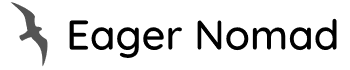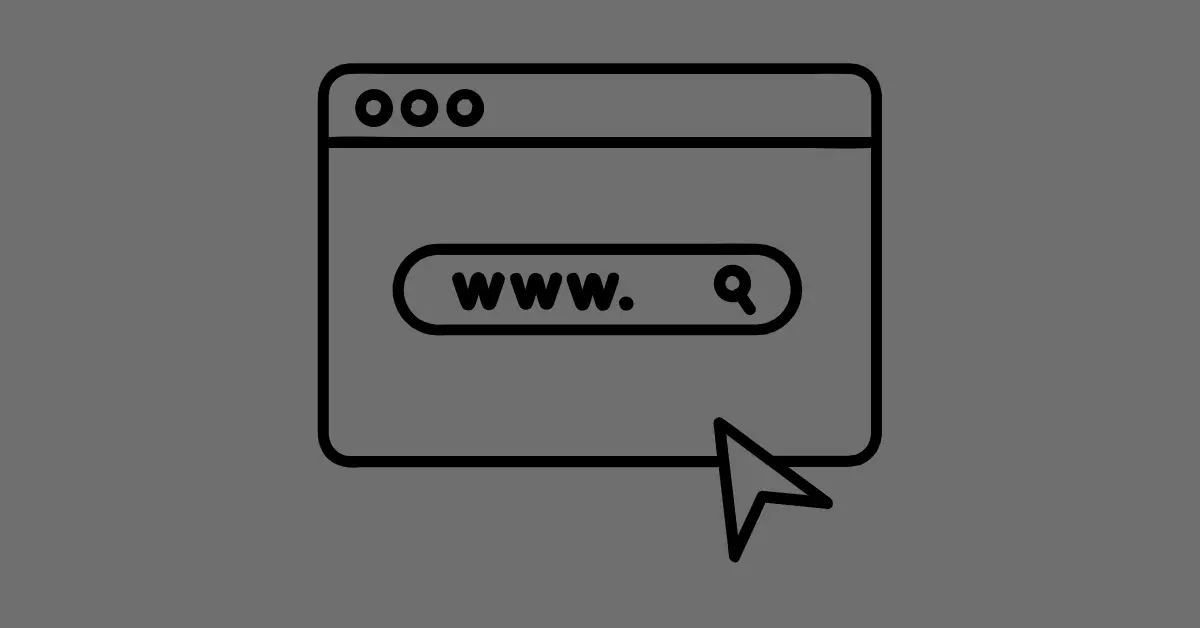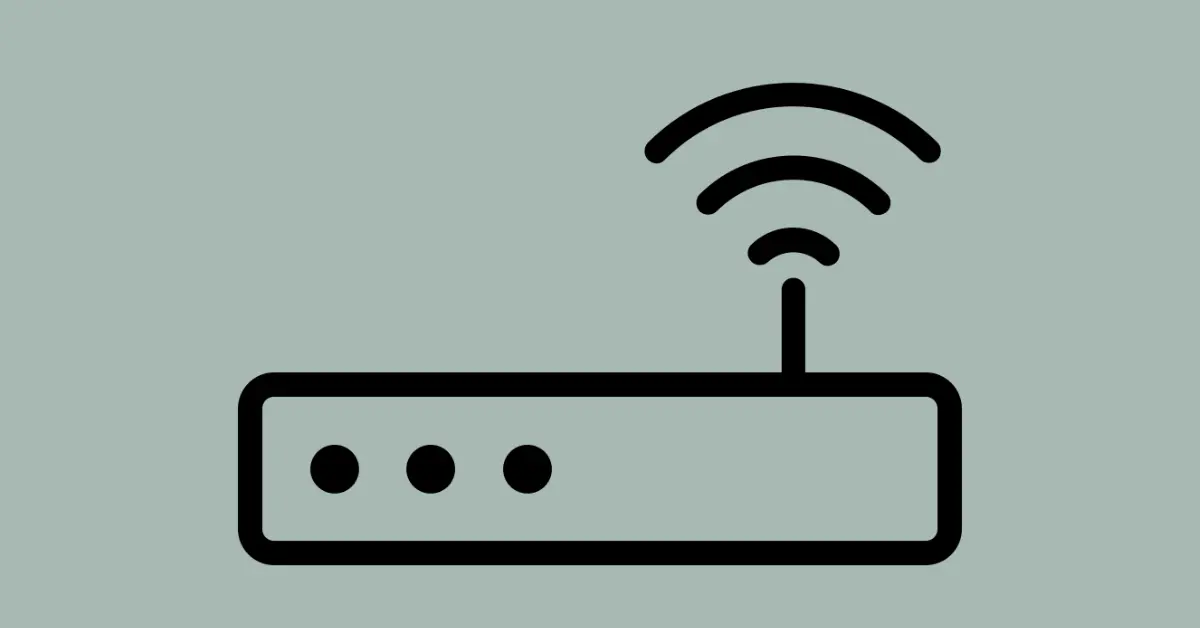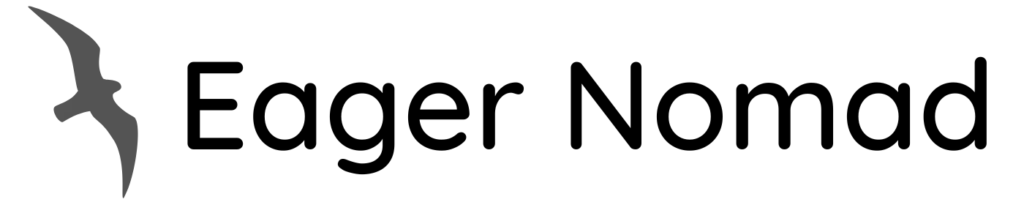Keep reading to find recommendations on mobile apps digital nomads should consider downloading.
Since I consider phones a part of me, I want them to serve as a practical tool cabinet. That led me to create this guide.
I’ll discuss the best apps for different circumstances, who they’re best for, features, and other relevant information.
Best Apps for Digital Nomads Compared
Compare all the best digital nomad mobile apps before proceeding:
| App | Best For |
|---|---|
| Trello | Organizing thoughts |
| Airalo | eSIM card purchases |
| Surfshark VPN | Helping protect yourself online |
| Any Entertainment App | Entertaining yourself |
| Banking App | Managing finances |
| Nature at Your Fingertips | Understanding plants |
| Saving articles/posts | |
| YouTube | Streaming videos & music |
| Inoreader | News & topic aggregation |
| Google Maps | Online navigation |
| Maps.me | Backup offline navigation |
| Google Translate | Translation |
| Social Media App | Communicating with friends, family, & coworkers |
| Currency by XE | Currency conversion |
| Uber | Ride sharing |
| AllTrails | Finding & navigating hiking trails |
| Happy Cow | Finding vegan & vegetarian restaurants |
| Citymapper | Finding public transportation |
| Where is Public Toilet | Finding public toilets |
| Trip It | Flight app |
The following sections will go more in-depth with apps. I’ll cover what it is, who it’s best for, features, alternatives (in some cases), and my experience with the app if applicable.
1. Trello: Best Organization Apps for iPhone
Trello is a web-based project management application that uses boards, lists, and cards to organize tasks visually. It allows users to collaborate with others and track progress on tasks in real-time.
Trello is best for teams or individuals who need a simple and flexible tool for managing tasks and projects.
Features:
- Boards, lists, & cards for organizing tasks
- Assign tasks to team members
- Due dates & calendar view
- Checklists & attachments
- Commenting & activity log
- Labels & filtering
- Power-Ups to integrate with other tools
- Mobile app for on-the-go management
- Real-time updates & notifications
I’ve never used the paid version of Trello. The free version allows me to do everything I need, which is keeping track of upcoming projects.
2. Airalo: Best for eSIM Cards
The Airalo app is an eSIM marketplace that allows travelers to purchase and activate local and international data plans without changing their SIM card. It offers eSIM plans in more than 100 countries worldwide.
The Airalo app is best for frequent travelers who want to stay connected to the internet without the hassle of changing SIM cards or paying high roaming charges.
Features:
- Purchase & activate eSIM plans in more than 100 countries
- No need to change physical SIM cards
- Multiple plans available for different durations & data needs
- Easy activation & setup through the app
- Pay with a credit card or PayPal
- 24/7 customer support
- Manage multiple eSIM plans in one place
- Compatible with most eSIM-enabled devices
- Option to test the service with a free trial plan
3. Surfshark VPN: Best VPN App
Surfshark VPN is a virtual private network app that encrypts your internet traffic and hides your IP address to protect your online privacy and security. It also allows you to bypass geo-restrictions and access content from anywhere in the world.
Surfshark VPN is best for anyone looking for an affordable and reliable VPN solution with excellent security and privacy features.
Features:
- Unlimited simultaneous connections
- CleanWeb feature to block ads, trackers, & malware
- MultiHop feature for extra security & privacy
- Camouflage mode to hide the fact that you’re using a VPN
- No-logging policy
- Kill switch & leak protection
- Fast and reliable servers in more than 65 countries
- 24/7 customer support
- 30-day money-back guarantee
Some viable alternatives to Surfshark VPN are ExpressVPN, NordVPN, and CyberGhost VPN. These alternatives offer similar features and exceptional performance, but may be more expensive than Surfshark VPN.
I’ve tried NordVPN and ExpressVPN and I like Surfshark more. I use it as my daily driver.
4. Banking App: Best for Digital Transactions
A banking app will help you manage your finances while abroad. I recommend downloading these apps on a separate phone you wouldn’t keep while you’re out and about.
Otherwise, if someone were to snatch your phone, they’d have easy access to your bank account. Unless you use 2-factor authentication.
Are you looking for a bank to use while abroad? Check out my recommendations.
5. Nature at Your Fingertips: Best App for Exploring the Outdoors
Nature at your fingertips is a free app that helps you identify plants and animals in your area using your phone’s camera. It provides information about the species and their habitats.
Nature at your fingertips is best for nature enthusiasts who want to learn more about the plants and animals around them.
Features:
- Plant and animal identification
- Information about species and habitats
- Audio recordings of bird songs
- Interactive maps
- User-contributed sightings
- Insect identification guide
- Wildflower and tree guides
- Butterfly identification guide
- No internet connection required for some features.
6. Pocket (Free): Best Offline Apps for Entertainment
Pocket is a read-it-later app that allows users to save articles, videos, and other web content to view later offline. It also provides a distraction-free reading experience.
Pocket is best for people who want to save interesting articles or videos to read/watch later without internet access.
Features:
- Save articles, videos, and web pages
- Offline reading
- Personalized recommendations
- Highlight and make notes
- Text-to-speech feature
- Tag and organize content
- Integrates with other apps and services
- Syncs across devices
- Ad-free reading experience
You could bookmark everything like me. But Pocket makes it easier for you to organize things.
7. YouTube with YouTube Premium Subscription: Best Video Streaming App
The YouTube app is a video-sharing platform that allows users to upload, watch, and share videos. It provides access to a vast library of videos, including music, educational content, and user-generated content.
The YouTube app is best for anyone who wants to watch or share videos on their mobile device.
Features:
- Watch videos from a vast library
- Upload & share videos
- Create & manage playlists
- Subscribe to channels
- Personalized recommendations
- Offline playback
- Background playback
- Comment & interact with creators
- Live streaming
YouTube Premium gives you an ad-free experience. But why not just use an ad-blocker? Because it gives you who have disposable income a means to support creators so they can keep making videos.
Though you’re blocking ads, you’ll still support creators when watching content with a YouTube Premium subscription [1].
8. Inoreader: Best News Feed
Inoreader is a content reader and RSS aggregator app that allows users to subscribe to their favorite websites and blogs to read in one place. It offers advanced features such as rules, filters, and alerts to help manage and organize content.
Inoreader is best for people who want to stay up-to-date with the latest news and blogs in their field of interest.
Features:
- RSS feed reader
- Subscription to websites & blogs
- Advanced filtering options
- Search for specific content
- Offline access to articles
- Integration with other apps & services
- Sharing options
- Customization of the reading experience
- Available on desktop & mobile devices
It’s what I use every day to keep me updated with technology and LEGOs (huge LEGO fan). I love the free version and haven’t found a reason to upgrade. If you just want to get rid of ads, you could upgrade to the Supporter tier.
And to get features like automation, duplicate content filters, and a million other features, you’d want the PRO tier.
9. Google Maps: Best Map Navigation
- In-app transactions or subscription?
- Supported operating systems:
The Google Maps app is a navigation app that provides directions, real-time traffic updates, and information about local businesses and attractions. It also allows users to explore the world with Street View and satellite imagery.
Google Maps is best for people who need navigation assistance while driving, walking, or using public transportation.
Features:
- Real-time traffic updates
- Turn-by-turn directions
- Explore nearby businesses and attractions
- Street View & satellite imagery
- Public transportation schedules and information
- Offline maps
- Save and share favorite places
- Voice-guided navigation
- Integration with other apps and services
Whether you stay in your country or venture abroad, download the offline maps for whenever you’re traveling. It’s a lifesaver when you lose access to mobile data. And don’t forget to update your maps.
They’ll expire after a certain amount of time.
10. Map.me: Best Offline Map & Google Maps Alternative
Maps.me is a navigation app that provides offline maps, directions, and points of interest. It also allows users to create custom routes and bookmarks.
Maps.me is best for travelers and hikers who need offline maps and navigation assistance in remote areas.
Features:
- Offline maps
- Turn-by-turn directions
- Points of interest
- Bookmark locations
- Search for addresses & locations
- Create custom routes
- Track your location & route
- Public transportation schedules & information
- Integration with other apps & services
I used this to help me navigate Japan when I couldn’t access Google Maps.
11. Google Translate: Best Translation App
The Google Translate app is a language translation tool that allows users to translate text, speech, and images from one language to another. It supports more than 100 languages and offers features such as offline translation and conversation mode.
The Google Translate app is best for travelers, students, and anyone who needs to communicate in a foreign language.
Features:
- Text translation
- Speech translation
- Image translation
- Offline translation
- Conversation mode
- Handwriting recognition
- Dictionary lookup
- Phrasebook
- Available on desktop and mobile devices
Download the offline dictionary for the language you want to translate. If you lose data, it’ll make your life much easier. Since you’ll still have a way to communicate.
Viable alternatives to Google Translate include Microsoft Translator, iTranslate, and DeepL Translator. These alternatives offer similar features to Google Translate and may be preferred for their accuracy or user interface.
Microsoft Translator, for example, offers real-time translation for group conversations, while DeepL Translator is known for its high-quality translations. But it supports 28 languages.
12. Social Media App: Varies by Country
You’ll want to download the most popular social media apps in the country you’re visiting. Being social with locals is essential for many reasons, including making friends, learning about the culture, and finding insider tips.
In Thailand, for example, around 50 million people use Facebook [2]. This means that using Facebook increases your chances of meeting new Thai friends.
Popular apps vary by country.
Ensure you research before arriving. Checking the app store’s top charts is a great way to find the most-used apps in that region.
13. Currency by XE: Best Currency Converter
Currency XE app is a handy tool that provides real-time exchange rates for more than 180 currencies. This app allows users to calculate conversions with accuracy, monitor historical exchange rates, and set rate alerts to stay informed about the latest changes in the market.
Travelers and those working with foreign currencies benefit most from the Currency XE app.
App features:
- Real-time exchange rates for 180+ currencies
- Accurate conversion calculations
- Historical exchange rate data
- Rate alerts
- Live charts for currency trends
- Offline mode, for use without internet access
- Favorites list for quick access to commonly used currencies
- Customer support available in various languages
14. Entertainment on Flights: Best Apps for Keeping You Entertained
Entertainment apps help pass the time while also relaxing the mind.
Check out these apps from various categories to stay entertained in the air:
- Podcast: Pocket Casts
- Game: Monument Valley 2
- Reading: Kindle
- Language Learning: Duolingo
- Movie Streaming: Netflix
- Music: Spotify
- Coloring: Colorfy
- Meditation: Headspace
15. Uber: Best Ride Hailing App
The Uber app is a ride-hailing service that connects riders with drivers, allowing users to request and pay for a ride through the app.
The Uber app is best for anyone who needs a quick and convenient way to get around town or have food delivered to their doorstep.
Features:
- Quick and easy ride requests
- Cashless payments through the app
- Real-time GPS tracking of your ride
- Estimated time of arrival and fare calculation
- In-app messaging with your driver
- Ability to rate your driver and provide feedback
- Uber Rewards program for frequent riders
- Integration with public transportation in select cities
Some viable alternatives to Uber are Lyft, Ola, and Grab. These alternatives offer similar ride-hailing services, with some variations in pricing and availability.
Uber is not available in all countries, so users may need to find local ride-hailing apps in some areas.
16. Alltrails: Best for Hiking
- In-app transactions or subscription?
- Supported operating systems:
The AllTrails app is a hiking and outdoor activity app that helps users find and navigate trails, view photos and reviews, and track their progress. It offers a database of more than 100,000 trails across the world.
The AllTrails app is best for outdoor enthusiasts and hikers who want to discover new trails and plan their outdoor adventures.
Features:
- Search for trails by location, difficulty, length, & rating
- Download maps for offline use
- Record and track your hikes & outdoor activities
- View photos and reviews from other hikers
- Create and share custom routes with friends
- Access trail information, including elevation gain & weather conditions
- Save your favorite trails & create a wishlist
- Filter trails by dog or kid-friendly options
- Sync your account with other fitness tracking apps
17. Happy Cow: Best for Vegans & Vegetarians
The HappyCow app is a vegan and vegetarian restaurant guide that helps users find plant-based dining options near them. It offers a database of more than 100,000 vegan and vegetarian restaurants in 195 countries.
The HappyCow app is best for vegans, vegetarians, and anyone looking for plant-based dining options in their area or when traveling.
Features:
- Search for vegan & vegetarian restaurants by location
- Filter results by cuisine, price, & ratings
- View menus, photos, & reviews from other users
- Create a list of favorite restaurants & places to try
- Find vegan-friendly grocery stores, bakeries, & farmers’ markets
- Submit new restaurant listings & reviews
- Share restaurants & reviews with friends
- Get directions & contact information for restaurants
- Option to upgrade to a premium membership for additional features
18. Citymapper: Best for Finding Public Transportation
The Citymapper app is a transportation app that helps users navigate public transportation and find the quickest and cheapest routes. It offers real-time information on buses, trains, and other modes of transportation in major cities worldwide.
The Citymapper app is best for city dwellers and commuters who want to easily navigate public transportation in their city or when traveling.
Features:
- Real-time transit information for buses, trains, & other modes of transportation
- Plan your trip & view multiple route options
- Get step-by-step directions & estimated time of arrival
- Set up alerts for delays & service disruptions
- Find nearby bike-sharing & scooter-sharing options
- View pricing and payment options for different routes
- Save your favorite locations & routes for quick access
- Integration with ride-hailing services like Uber & Lyft
- Accessible for people with disabilities, with routing optimized for them.
19. Where is Public Toilet: Best Public Restroom Finder
The Where is Public Toilet app helps users locate public toilets near them or in a specific location. It offers a database of more than 150,000 public restrooms in more than 170 countries.
The Where is Public Toilet app is best for travelers, parents with young children, people with medical conditions, and anyone in need of a restroom when away from home.
Features:
- Search for public toilets by location or address
- Filter results by accessibility, cost, & cleanliness
- Get directions and distance to the nearest public toilet
- View photos, ratings, & reviews from other users
- Add new public toilets to the database
- Share public toilet locations with friends
- Report a problem with a public toilet
- Save frequently visited public toilets for quick access
- Accessible for people with disabilities with information regarding accessibility status.
20. TripIt: Best Travel Apps for Flights
- In-app transactions or subscription?
- Supported operating systems:
TripIt is a travel organizer app that automatically creates a detailed itinerary for your trips by syncing with your email confirmations. It allows you to access your travel plans anytime, anywhere, even offline.
TripIt is best for frequent travelers who want an easy way to organize all their travel details in one place.
Features:
- Automatically creates a detailed itinerary
- Syncs with email confirmations
- Provides real-time flight alerts
- Stores travel documents
- Offers alternate flight options
- Maps & directions
- Weather updates
- Collaborative trip planning
- Access to airport lounges